Find saved WiFi password in PC
WiFi is getting famous day-by-day because of relevancy. It has changed our way of using internet. WiFi uses electronic radio waves to deliver such super fast internet. Its good to put a strong WiFi password but what if you forgot your WiFi password? Then the only way you have is to reset the WiFi password or you can find saved WiFi password in your PC, yes you read it right you can easily find saved WiFi password in PC. Today in this post I am going to share how to find saved WiFi password in PC. I have also shared
Almost each and every smartphones, laptops & PCs are facilitated with WiFi and thus this find WiFi password trick can become really handy for you. Yeah guys we’re here simply talking about hacking into a secured WiFi network. For ex. you’ve been connected to a secured WiFi network and you want to hack in it without any mess and get its password to use it. That’s the most simple way that I can explain you all this trick.
As I told you earlier in the above paragraph this trick can be carried out without any mess. All you have to is to be connected with a secured WiFi network. Below in this article I’ve shared some simple steps to apply this trick.Highly Recommended –How To Chat Facebook Without Massager Solution Here (No Separate Messenger Needed)
Steps to find saved WiFi password in PC –
1. First of all, open the Control Panel from the start menu.
2. Now click on Network and Internet and find the fourth option which will show you the current connected WiFi network.
3. Then click on your WiFi network and it will open a pop-up will appear, now tap onWireless Properties.
4. After choose the second option calledSecurity and finally click on Show characterand it will show you the password of your WiFi network.
5.. That’s it you are done. You have got your saved WiFi password from your PC.
This was the easiest 5 step guide to find saved WiFi password in PC. Hope you like it.
So, hence was the post to find saved WiFi password in PC. I hope you like the post. Feel free to comment your reviews in the comment box.
- >>>Post .✍✍Editor<<<
- 👉👉 PrAbu......
---------------------------------------------------*【நண்பர்களின் கவனத்திற்கு】**நண்பர்களே உஙகள் மொபைலை ஒவ்வொரு* *முறை 【Lock 】செய்து பின்பு【Unlock】செய்யும் போதும் பணம் சம்பாதிக்க* *வேண்டுமா இதோ* *அதற்கான எளிய வழி கீழ் காணும் லிங்கில் சென்று* *அதற்க்கு பயன்படும்* *அப்ப்ளிகேசன் ஐ* *டவுன்லோடு செய்து* *பயன்பெறுங்கள்அந்த பணத்தை உங்கள் மொபைலுக்கு ஈசி செய்து கொள்ளலாம்**டவுன்லோடு செய்து* *உங்கள் Number ஐ Register செய்த மறு நொடியே உங்களுக்கு ரூபாய்5 வந்துவிடும்....**100%உண்மை**Application Download Link 👇👇👇👇*___________________________________________________________________________________________________________________இந்த அப்ப்ளிகேசன் பயன்படுத்தி பணம் சம்பாதிப்பது எப்படி என்பதை அறிய கீழ் காணும் லிங்கில் சென்று 【வீடியோ】 பார்த்து பயன்பெறுங்கள்....📹விடியோ லிங்க்🔗🔗🔗🔗👇👇
- Hai Frds நீங்கள் இலவசமாக Recharge செய்துகொள்ள இதோ சூப்பரான அப்ப்ளிகேசன் உங்களுக்காகநீங்கள் Play store இல் Download செய்யும் ஒவ்வொரு அப்ப்ளிகேசனுக்கும் பணம் தரும் இந்த அப்ப்ளிகேசனை பயன்படுத்துவது மிக மிக எளிதுAndroid பயனாளர்கள் அதிகமாக பயன்படுத்தும் இந்த அப்ப்ளிகேசனை பயன்படுத்தி பயன்பெறுங்கள்கீழ் காணும் லிங்கில் அப்ப்ளிகேசனை Download செய்து உங்கள் நம்பரை Register செய்தால் ரூபாய் 10 கிடைக்கும்I have gifted you ₹20 Talktime for joining Earn Talktime App, the Best FREE Recharge App.


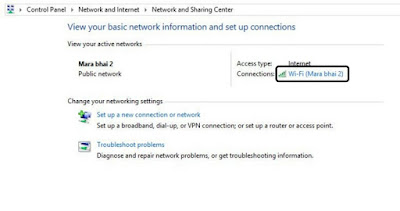
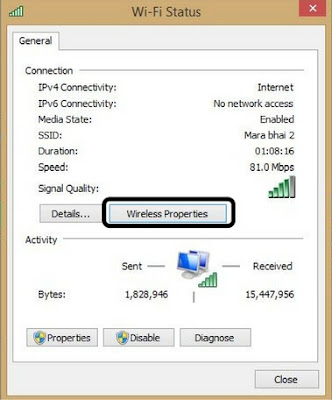





Post A Comment:
0 comments: